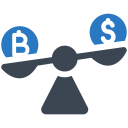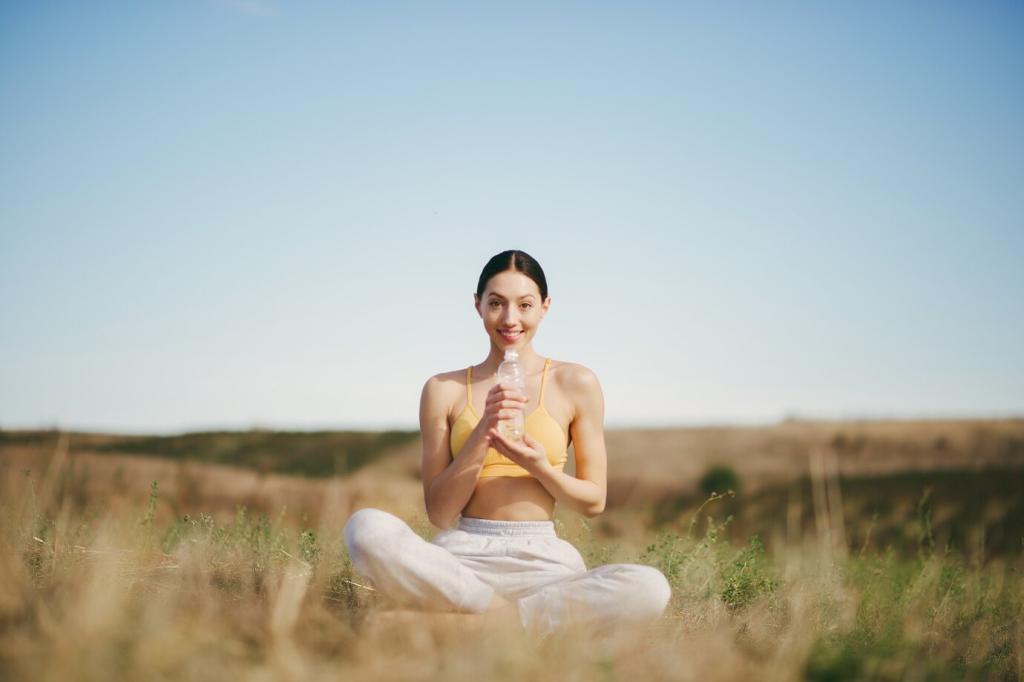A 20‑Minute Restorative Reset for Tender Days
Knees wide, bolster or pillows under chest and head, arms soft. Let the back breathe and the belly rest on support. Imagine exhaling worry into the cushion. Comment how your shoulders felt after minute three; notice any emotional shift.
A 20‑Minute Restorative Reset for Tender Days
Lie back with a bolster along the spine, soles together, knees supported by pillows. Place a folded blanket under the head. Breathe low and slow. Share whether vulnerability softened into warmth, and if a longer exhale felt natural.